Logik L37SPB14 Instruction Manual
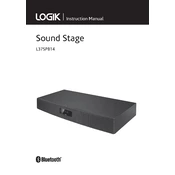
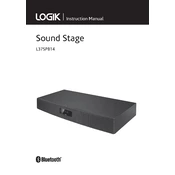
To connect your Logik L37SPB14 to a TV, use an HDMI cable for the best audio quality. Connect one end of the HDMI cable to the HDMI OUT port on the sound system and the other end to the HDMI ARC port on your TV. Ensure the TV settings are configured to output audio through HDMI.
Check if the sound system is powered on and the volume is turned up. Ensure all cables are securely connected. Try connecting to a different audio source to rule out issues with the current one. If the problem persists, perform a factory reset on the device.
To reset the Logik L37SPB14 to factory settings, disconnect the power cord from the device. Press and hold the power button for about 10 seconds, then reconnect the power cord and turn the system back on. This should reset the device.
Distorted sound can be caused by a loose connection or interference. Check all connections and ensure they are secure. Try moving the device away from other electronic devices that may cause interference. Adjust the equalizer settings to enhance clarity.
To pair with a Bluetooth device, turn on the sound system and activate Bluetooth mode. On your Bluetooth device, search for available devices and select 'Logik L37SPB14' from the list. Confirm the pairing request if prompted.
Regularly dust the exterior with a soft, dry cloth. Avoid using harsh chemicals. Ensure the ventilation openings are clear of obstructions. Periodically check and tighten any loose connections. Keep the device in a dry environment to prevent damage.
Yes, the Logik L37SPB14 can be used with a universal remote. Refer to the remote control's manual to find the correct code for Logik devices and follow the programming instructions.
To enhance bass output, try adjusting the equalizer settings on the sound system or your audio source device. Placing the subwoofer closer to a wall or in a corner can also amplify bass sounds.
First, check the batteries in the remote control and replace them if necessary. Ensure there are no obstructions between the remote and the sound system. If the problem continues, try resetting the remote by removing the batteries and pressing all buttons.
Yes, the Logik L37SPB14 can be wall-mounted. Ensure you use appropriate wall-mount brackets and follow the installation instructions in the user manual to securely mount the system.