Logik L33DAB10 Instruction Manual
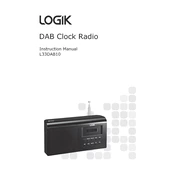
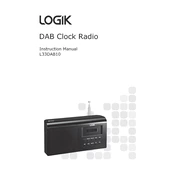
To set the time, press the 'Menu' button, navigate to 'System Settings', select 'Time', and adjust the hours and minutes using the tuning controls.
Ensure the antenna is fully extended and reposition the radio near a window or away from electronic devices that may cause interference.
Check the power connection and make sure the radio is turned on. If the issue persists, perform a factory reset by navigating to 'System Settings' and selecting 'Factory Reset'.
To perform a factory reset, press the 'Menu' button, go to 'System Settings', select 'Factory Reset', and confirm your choice.
Check the volume level to ensure it is not muted. Also, verify that headphones are not plugged in if you want sound from the speakers.
Tune to the desired station, press and hold one of the preset buttons until you hear a confirmation tone indicating the station has been saved.
Yes, the Logik L33DAB10 can be powered using AA batteries. Ensure they are inserted correctly and note that battery life will vary with usage.
Press the 'Mode' button to toggle between DAB and FM radio modes. The current mode will be displayed on the screen.
Use a soft, dry cloth to gently wipe the exterior surfaces. Avoid using water or cleaning solutions as they may damage the radio.
Check the manufacturer's website for any available updates. Follow the provided instructions to download and install any firmware updates.