Logik L32SWLB16 Instruction Manual
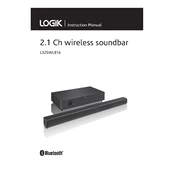
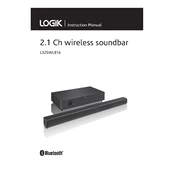
To connect your Logik L32SWLB16 Soundbar to your TV, use an HDMI ARC cable if your TV supports it. Alternatively, you can use an optical cable or the included RCA cables. Ensure both devices are powered off during connection, then select the appropriate input source on the soundbar.
Ensure that the soundbar is powered on and the volume is turned up. Check the input source to confirm it matches the connection used. Verify that all cables are securely connected. If using Bluetooth, make sure the soundbar is paired with your device.
Press the Bluetooth button on the soundbar or remote to enter pairing mode. On your Bluetooth device, enable Bluetooth and search for new devices. Select 'Logik L32SWLB16' from the list. Once paired, you should hear an audio confirmation.
Check if the batteries in the remote are still functional and replace them if necessary. Ensure there are no obstructions between the remote and the soundbar. Try resetting the remote by removing the batteries and pressing all buttons to drain remaining power, then reinsert the batteries.
Yes, you can use the buttons on the soundbar itself to control power, volume, and input sources. However, some features like Bluetooth pairing may be easier with the remote.
To reset the Logik L32SWLB16 Soundbar, press and hold the power button on the unit for about 10 seconds until the LED indicator flashes, then release the button. This will restore the soundbar to its default settings.
Regularly dust the soundbar with a soft, dry cloth. Avoid using any liquids or abrasive cleaners. Ensure the ventilation openings are not blocked to maintain optimal performance.
Position the soundbar in front of your TV so that it faces the listening area. Avoid placing it in enclosed areas. Use high-quality cables and ensure your media source is set to output the best possible audio format.
Check for any loose connections and ensure that cables are securely connected. If using Bluetooth, ensure your device is within range and there are no obstacles causing interference. Try resetting the soundbar if the issue persists.
Yes, the Logik L32SWLB16 Soundbar can be wall-mounted. Refer to the user manual for detailed instructions and ensure you use appropriate wall-mounting brackets and hardware suitable for your wall type.