Logik L32SWLB14 Instruction Manual
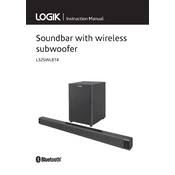
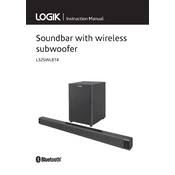
To connect your Logik L32SWLB14 Soundbar to your TV, use an HDMI cable or an optical cable. Plug one end into the appropriate port on your TV and the other into the corresponding port on the soundbar. Ensure the soundbar is set to the correct input mode.
Ensure that the soundbar is powered on and the volume is turned up. Check that all cables are securely connected and the correct input source is selected. Try resetting the soundbar by unplugging it for a few minutes and then plugging it back in.
To reset your Logik L32SWLB14 Soundbar, unplug it from the power source for about 30 seconds and then plug it back in. This can help resolve minor issues and restore default settings.
If your TV supports HDMI-CEC or a similar feature, you may be able to control the soundbar with your TV remote. Ensure HDMI-CEC is enabled on both devices and connected via an HDMI cable.
Check the audio settings on your TV or source device to ensure compatibility with the soundbar. Verify that all connections are secure and try lowering the volume on the soundbar to see if distortion decreases.
Refer to the user manual or the manufacturer's website for specific instructions on updating the firmware. Typically, updates require a USB flash drive and are done through a USB port on the soundbar.
The soundbar may have an auto power-off feature enabled to save energy. Check the settings to disable or adjust this feature if desired. Consult the manual for specific instructions on changing this setting.
Use the provided mounting brackets and screws to attach the soundbar to the wall securely. Refer to the included mounting instructions for detailed guidance on placement and installation.
Yes, the Logik L32SWLB14 Soundbar is compatible with Bluetooth devices. Ensure Bluetooth is enabled on your device and pair it with the soundbar following the pairing instructions in the manual.
To clean the soundbar, use a soft, dry cloth to wipe the exterior. Avoid using abrasive cleaners or solvents. Regularly check connections and cables for wear and tear to ensure optimal performance.