Logik L32SBT15 Instruction Manual
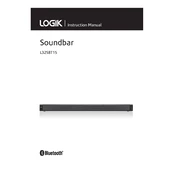
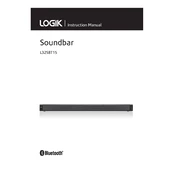
To connect your Logik L32SBT15 Soundbar to your TV, use an HDMI cable if your TV supports ARC (Audio Return Channel). Connect one end to the HDMI ARC port on your TV and the other to the HDMI port on the soundbar. Alternatively, you can use an optical cable or 3.5mm audio cable if HDMI is not supported.
Ensure that the soundbar is correctly connected to the TV and that the TV output is set to external speakers. Check that the volume on both the TV and soundbar is turned up. Also, make sure the soundbar is not muted.
To reset your Logik L32SBT15 Soundbar, unplug it from the power source for about 30 seconds. Plug it back in and turn it on. This should reset the soundbar to its default settings.
Ensure that Bluetooth is enabled on the device you are trying to pair. Check that the soundbar is in pairing mode and not connected to another device. If issues persist, turn off and restart both devices before attempting to pair again.
Yes, if your TV supports HDMI ARC with CEC (Consumer Electronics Control), you can control the soundbar's volume with your TV remote. Ensure CEC is enabled in your TV settings.
Logik soundbars typically do not support user-updatable firmware. Check the manufacturer's website or contact customer support for any available updates or instructions.
For an immersive movie experience, use the 'Movie' or 'Cinema' audio mode if available. This mode is designed to enhance the sound effects and dialogue clarity for a better viewing experience.
To mount the soundbar, use the mounting brackets and screws that came with the device. Align the brackets with the holes on the back of the soundbar, secure them with screws, and then mount them on the wall using appropriate wall anchors.
This can be a result of audio processing delay. Check if your TV or soundbar has a 'lip-sync' or 'audio delay' feature in the settings. Adjust the delay until the sound matches the picture.
To clean the soundbar, use a soft, dry cloth to wipe the exterior. Avoid using any liquid cleaners or abrasive materials that could damage the finish.