Logik L30SMB11 Instruction Manual
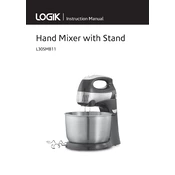
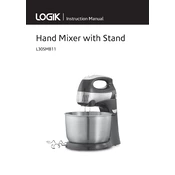
Begin by attaching the mixing bowl to the base. Insert the desired attachment (whisk, dough hook, or beater) into the mixer head and ensure it clicks into place. Lower the mixer head to secure it before starting.
Check if the mixer is plugged into a working power outlet. Ensure the head is properly locked in the down position. If it still doesn't work, try resetting the outlet if it has a reset button.
Unplug the mixer before cleaning. Wipe the exterior with a damp cloth. The bowl and attachments are typically dishwasher safe, but check the manual for specific instructions. Avoid immersing the mixer base in water.
Use a low to medium speed setting for kneading dough, typically level 1 or 2, to ensure the dough is mixed thoroughly without overworking the motor.
Unusual noises may indicate that the mixer is overloaded or that an attachment is not properly secured. Reduce the mixture load or reattach the accessory. If the problem persists, consult a professional technician.
The Logik L30SMB11 Mixer is designed for standard household mixing tasks. For heavy-duty mixing, consider splitting the load or using a more powerful mixer.
Regularly check and tighten attachments. Clean after each use, and inspect the power cord and plug for wear and tear every few months. Replace any worn parts as necessary.
Start mixing at a low speed and gradually increase. Consider using a splash guard if available for the mixer, or cover the bowl with a clean towel while starting.
Ensure the mixer is turned off and unplugged. Try gently twisting the attachment while pulling it out. If it remains stuck, refer to the user manual for guidance or contact customer support.
Basic troubleshooting such as checking the power supply is possible, but for internal issues, it is recommended to seek professional repair services to avoid voiding the warranty.