Logik L300TMW21E Instruction Manual
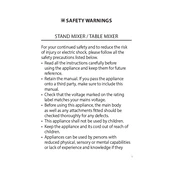
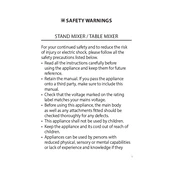
To assemble the mixer, first attach the mixing bowl to the base by aligning it with the slots and turning it clockwise until it locks into place. Then attach the desired mixing attachment by inserting it into the head of the mixer and twisting until it clicks securely.
Ensure that the mixer is plugged into a working power outlet. Check if the power cord is intact and the power switch is turned on. If the mixer still does not start, inspect the fuse or circuit breaker in your home.
To clean the mixer, first unplug it from the power source. Wipe the exterior with a damp cloth. The mixing attachments and bowl can be washed with warm soapy water or placed in the dishwasher if they are dishwasher safe. Avoid submerging the motor unit in water.
A loud noise may occur if the mixer is overloaded or if the attachments are not properly secured. Reduce the mixing load or check that the attachments are correctly installed. If the noise persists, consult the user manual or contact customer support.
The maximum capacity for the mixer when mixing dough is typically around 1.5 kg, but it is recommended to check the user manual for specific guidelines to avoid overloading the appliance.
Yes, replacement parts such as mixing attachments and bowls can often be purchased from the manufacturer's website or authorized dealers. It's advisable to use only genuine parts to ensure compatibility and safety.
To prevent splattering, start mixing at a low speed and gradually increase the speed as the ingredients begin to combine. Additionally, using a splash guard or pouring shield, if available, can help contain ingredients within the bowl.
Regularly clean the mixer after each use and inspect the power cord for any signs of wear or damage. Lubricate moving parts as recommended in the user manual, and store the mixer in a cool, dry place when not in use.
The mixer features a speed control dial or button. Turn the dial or press the button to select the desired speed setting, starting from the lowest setting and gradually increasing as needed for your recipe.
Some vibration is normal, especially at higher speeds, but excessive vibration could indicate that the mixer is not on a stable surface or is overloaded. Ensure the mixer is on a flat, stable surface and reduce the load if necessary.