Logik L300CFW14 Instruction Manual
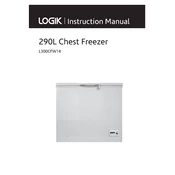
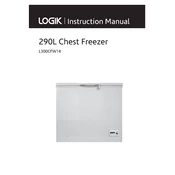
To install your Logik L300CFW14 Freezer, ensure it is placed on a flat, level surface. Leave at least 5 cm of space on all sides for proper ventilation. Avoid direct sunlight and heat sources.
To defrost the freezer, unplug it and remove all items. Leave the door open and place towels to absorb water. Once defrosted, clean the interior with a mild detergent before plugging it back in.
Check if the power cord is properly connected. Ensure the thermostat is set correctly and the door seals are clean and intact. Ensure there is adequate ventilation around the unit.
Unusual noises may be due to the freezer not being level. Ensure it is on a stable surface. Also, check for any loose items inside. If the problem persists, contact customer support.
It is recommended to clean the interior of the freezer every 3-6 months. Defrost and clean the exterior surfaces as needed to maintain optimal performance.
The ideal temperature setting for the Logik L300CFW14 Freezer is between -18°C to -20°C. This ensures food is stored safely and efficiently.
The temperature setting can be adjusted using the thermostat dial located inside the freezer. Turn the dial to increase or decrease the temperature as needed.
Check for debris or damage on the door gasket. Clean the gasket with warm soapy water. If the problem persists, consider replacing the gasket to ensure a proper seal.
Most foods can be stored in the freezer, but ensure they are properly packaged to prevent freezer burn. Avoid storing carbonated drinks as they may explode when frozen.
Ensure the freezer is not overloaded and the door is closed tightly. Regularly defrost the freezer and keep the coils clean to enhance energy efficiency.