Logik L2GMP311 Instruction Manual
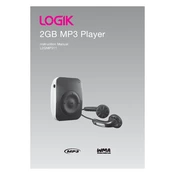
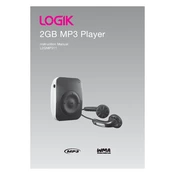
To transfer music files, connect the MP3 player to your computer using the provided USB cable. Open the device's drive on your computer and drag and drop music files into the "Music" folder. Once the transfer is complete, safely eject the device.
Ensure the device is charged by connecting it to a power source using the USB cable. If it still doesn't turn on, try resetting the player by holding down the power button for 10 seconds.
To reset the device to factory settings, navigate to the "Settings" menu, select "Reset" or "Restore Factory Settings," and confirm your choice. This will erase all data, so ensure you've backed up important files.
The Logik L2GMP311 supports MP3, WMA, and WAV audio file formats. Ensure your music files are in one of these formats for optimal playback.
Visit the Logik website to check for firmware updates. Download the latest firmware and follow the included instructions to install it on your device via the USB connection.
If the device freezes, perform a soft reset by holding down the power button for 10 seconds until the player restarts. If the issue persists, consider performing a factory reset.
To improve battery life, reduce screen brightness, limit the use of advanced features, and ensure the device is fully charged before long periods of use. Avoid leaving the device in hot environments.
Ensure the USB cable is properly connected and try using a different USB port. Check if drivers need updating on your computer. If the issue persists, restart both the MP3 player and the computer.
Create a playlist by selecting "Playlist" from the main menu, then choose "Create New Playlist." Add songs by navigating through your library and selecting the desired tracks.
Yes, the Logik L2GMP311 is portable and can be used during exercise. Use a secure armband or clip to keep it in place, and consider using sweat-resistant earphones for a better experience.