Logik L2DAB12 Instruction Manual
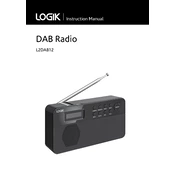
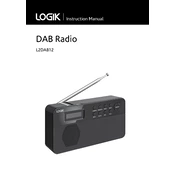
To set the time on your Logik L2DAB12 radio, press the 'Menu' button, navigate to 'Time Setup' using the tuning dial, and press 'Select'. Adjust the hours and minutes using the dial and confirm by pressing 'Select' again.
Ensure the radio is plugged into a working power outlet or has fresh batteries installed. Check the power cable for any visible damage. If the issue persists, try resetting the radio by unplugging it for a few minutes and then plugging it back in.
Extend the aerial fully and position it for optimal reception. Avoid placing the radio near electronic devices that may cause interference. If indoors, try moving the radio closer to a window or higher location.
First, check that the aerial is fully extended. Move the radio to a location with better reception. Perform a full scan by pressing 'Menu', selecting 'Full Scan', and pressing 'Select'.
To perform a factory reset, press the 'Menu' button, navigate to 'System Settings' using the tuning dial, select 'Factory Reset', and confirm by pressing 'Select'.
Yes, you can use headphones with the Logik L2DAB12 radio. Simply plug your headphones into the headphone jack located on the side of the unit.
Tune to the desired station, press and hold a preset button (1-5) until the display shows 'Preset Stored'. Repeat the process for other stations.
The Logik L2DAB12 radio uses 4 AA batteries. For best performance, use high-quality alkaline or rechargeable batteries.
To adjust the volume, use the volume dial located on the front of the radio. Turn the dial clockwise to increase the volume and counterclockwise to decrease it.
Yes, you can connect an external speaker to the headphone jack using an appropriate cable. Ensure the speaker is compatible and use a suitable adapter if necessary.