Logik L25MOV10 Instruction Manual
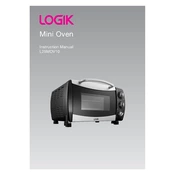
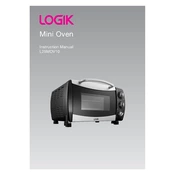
To set the clock on your Logik L25MOV10 Oven, press the 'Clock' button. Use the '+' and '-' buttons to set the correct time, and then press 'Clock' again to confirm.
If your oven is not heating up, check if it is properly plugged in and the circuit breaker has not tripped. Ensure the oven settings are correct and that the door is fully closed. If the issue persists, it may require a service technician.
To clean the interior, unplug the oven and let it cool. Use a mild detergent and a soft cloth or sponge to wipe the interior surfaces. Avoid using abrasive cleaners or sharp objects that could damage the interior.
Check if there are any obstructions around the door and ensure the hinges are not damaged. If the door still won’t close, it might need realignment, which can be done by adjusting the hinge screws or contacting a professional technician.
No, avoid using metal containers as they can cause arcing and damage the oven. Use microwave-safe glass or plastic containers for cooking.
To defrost food, press the 'Defrost' button and select the weight of the food using the '+' and '-' buttons. The oven will automatically set the defrosting time based on the weight.
Regularly clean the interior and exterior, check and clean the door seals, and ensure the vents are clear of obstructions. Perform a functional check of the control panel and buttons.
To replace the light bulb, unplug the oven and remove the cover of the light bulb inside the oven. Replace the bulb with a new one of the same type and wattage, and reattach the cover.
Refer to the user manual for specific error codes and troubleshooting steps. Common solutions include resetting the oven by unplugging it for a few minutes or contacting customer support if the issue persists.
Yes, it is normal for the exterior to become warm during use. However, if it becomes excessively hot, ensure there is adequate ventilation around the oven and that the vents are not blocked.