Logik L25CW10 Instruction Manual
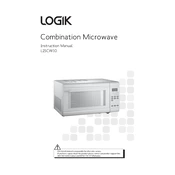
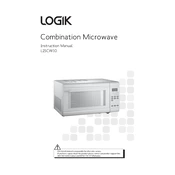
To set the clock, press the 'Clock' button, enter the time using the numeric keypad, and press 'Clock' again to confirm.
Ensure that the door is closed properly, the timer is set correctly, and the power level is adequate. If the issue persists, consult the user manual or contact customer service.
Use the defrost setting by pressing the 'Defrost' button, entering the weight of the food, and pressing 'Start'. The microwave will automatically set the time and power level.
Use a damp cloth with mild detergent to wipe the interior. Avoid using abrasive materials. For stubborn stains, heat a bowl of water with lemon juice for a few minutes and then wipe clean.
Some noise is normal due to the fan and turntable. If the noise is unusual, check if the turntable is placed correctly and that there are no foreign objects inside.
Stir food halfway through the cooking process, cover dishes with a microwave-safe lid or wrap, and use the turntable to ensure even heat distribution.
Do not use metal objects in the microwave as they can cause sparks and damage the appliance. Only use microwave-safe containers and materials.
Place the food on the grill rack, close the door, select the grill mode, set the time, and press 'Start'. Use oven gloves when removing food as it will be hot.
Ensure the microwave is plugged in and the outlet is working. If the display is still not working, there may be an internal issue, and professional service is recommended.
The charcoal filter should be replaced every 6 to 12 months, depending on usage. Refer to the user manual for specific instructions on replacing the filter.