Logik L24FE13I Instruction Manual
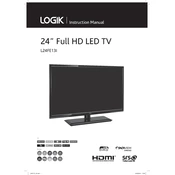
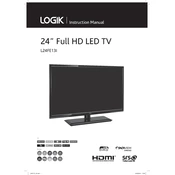
To perform a channel scan, press the 'Menu' button on your remote control. Navigate to the 'Setup' menu, then select 'Auto Tuning'. Follow the on-screen instructions to complete the channel scan.
First, check that the volume is not muted and is set to an audible level. Ensure that all cables are securely connected. If the issue persists, try performing a factory reset through the 'Setup' menu.
The Logik L24FE13I TV does not support direct Wi-Fi connectivity as it is not a smart TV. You can use external devices like streaming sticks or smart set-top boxes for Wi-Fi features.
Ensure the input source is correctly set. Check the aspect ratio settings in the picture menu. If using an external device, confirm its output resolution matches with the TV's supported resolutions.
Turn off the TV and unplug it. Use a soft, dry microfiber cloth to gently wipe the screen. Avoid using any liquid cleaners directly on the screen.
Check the manufacturer's website for any available firmware updates. Download the update file and follow the instructions provided, usually involving copying the file to a USB stick and inserting it into the TV.
Adjust the picture settings such as brightness, contrast, and sharpness in the 'Picture' menu. Use the 'Picture Mode' settings to select a mode that suits your viewing environment.
Check if the batteries in the remote control need replacement. Ensure there are no obstructions between the remote and the TV sensor. If it still doesn’t work, try a universal remote or contact customer support.
Go to the 'Setup' menu and select 'Lock'. You can set a password and choose which channels or content ratings to block. Make sure to save your settings.
Yes, the Logik L24FE13I TV can be wall-mounted. Ensure you use a compatible VESA mount. Follow the instructions provided with the wall mount kit, and secure the TV carefully to the wall.