Logik L20PTC16E Instruction Manual
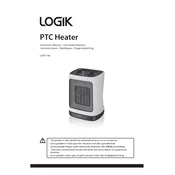
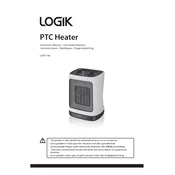
To turn on the Logik L20PTC16E Heater, plug it into a power outlet and switch the power button located on the side or back of the unit to the 'on' position.
If the heater is not producing heat, ensure it is plugged in, switched on, and the thermostat is set to a higher temperature. Check for any tripped circuit breakers or blown fuses.
To clean the heater, first unplug it and let it cool down. Use a soft, damp cloth to gently wipe the surface. Do not use abrasive cleaners or immerse the heater in water.
To set the timer, press the timer button on the control panel. Use the '+' or '-' buttons to adjust the desired time duration, then press 'set' to confirm.
The heater may automatically turn off due to the built-in safety features such as overheating protection or a timer setting. Ensure the heater is not obstructed and the timer is set correctly.
Adjust the temperature settings using the control panel on the heater. Use the '+' or '-' buttons to select your desired temperature.
Regular maintenance includes cleaning the exterior, ensuring the vents are clear of dust and debris, and checking the power cord for any damage.
The Logik L20PTC16E Heater should not be used in bathrooms or other humid environments unless it is specifically designed for such use, as it may pose a risk of electric shock.
Ensure safe operation by keeping the heater away from flammable materials, never covering it, using it on a stable surface, and not leaving it unattended while in use.
If the heater makes unusual noises, turn it off immediately, unplug it, and inspect for any visible issues. If the problem persists, contact customer support for assistance.