Logik L20MS14 Instruction Manual
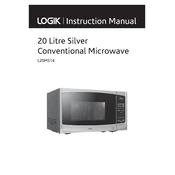
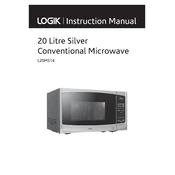
To set the cooking time, press the "Time Cook" button, then use the number pad to enter the desired cooking time. Press "Start" to begin cooking.
Ensure the microwave is plugged in securely and check the circuit breaker or fuse. If the door is not closed properly, the microwave will not start.
Use the "Defrost" function by pressing the "Defrost" button, then input the weight of the food. The microwave will automatically set the defrosting time.
Unplug the microwave and use a damp cloth with mild detergent to wipe the interior. Avoid using abrasive cleaners or scrubbing pads.
To stop the microwave mid-cycle, press the "Stop/Cancel" button. You can resume by pressing "Start" or clear the settings by pressing "Stop/Cancel" again.
Ensure that the turntable and roller ring are correctly positioned. Remove any foreign objects and ensure that the food container is microwave-safe.
Press the "Power Level" button before or during the cooking process, then select the desired power level using the number pad.
Refer to the user manual for specific error codes. Common solutions include resetting the microwave by unplugging it for a few minutes or checking door closure.
No, metal containers should not be used in the microwave as they can cause sparks and potentially damage the appliance. Use microwave-safe containers instead.
Unplug the microwave and remove the cover. Locate the light bulb compartment, remove the old bulb, and replace it with a new one of the same type and wattage.