Logik L20MS10 Instruction Manual
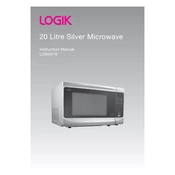
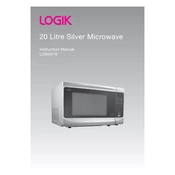
To set the cooking time, press the 'Time Cook' button, then use the numerical keypad to enter the desired time. Press 'Start' to begin cooking.
Check if the door is properly closed and the safety latch is engaged. Ensure that the microwave is plugged in and that the power outlet is functioning. If the problem persists, consult the user manual or contact customer support.
Press the 'Defrost' button, enter the weight of the food using the numerical keypad, and then press 'Start'. The microwave will automatically set the defrosting time based on the weight.
No, do not use metal containers or utensils in the microwave as they can cause sparks and damage the appliance. Use microwave-safe glass or plastic containers instead.
Unplug the microwave and allow it to cool. Use a damp cloth with mild soap to wipe the interior. Avoid using abrasive cleaners.
The maximum power level of the Logik L20MS10 Microwave is 800 watts.
To mute the microwave, refer to the user manual for instructions on disabling sound notifications. This may involve pressing a combination of buttons.
A loud noise could be due to an object inside the microwave that is not microwave-safe or improperly placed. Check for any loose items or debris in the turntable. If the noise persists, contact customer service.
Press the 'Power Level' button, then enter the desired power level percentage (e.g., 50 for 50%) using the numerical keypad. Press 'Start' to confirm.
Check if the microwave is properly plugged in and the outlet is functioning. If the display is still not working, there may be an issue with the display panel, and you should contact customer support for assistance.