Logik L20MR15 Instruction Manual
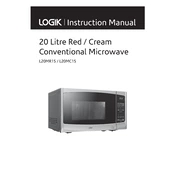
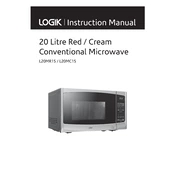
To set the clock, press the 'Clock' button, then use the number keypad to enter the current time. Press 'Clock' again to confirm.
First, ensure the door is completely closed. Check if the microwave is plugged in and the circuit breaker is not tripped. If the issue persists, consult the user manual or contact customer support.
Unplug the microwave. Use a damp cloth and mild detergent to wipe the interior. Avoid using abrasive cleaners. Ensure the microwave is dry before plugging it back in.
Refer to the user manual to check if the sound settings can be adjusted as not all models allow disabling the beep.
Place the food in the microwave, press the 'Defrost' button, and enter the weight of the food using the keypad. Then, press 'Start'.
The Logik L20MR15 Microwave allows a maximum cooking time of 95 minutes.
Place the food on the grill rack, press the 'Grill' button, set the desired cooking time using the keypad, and press 'Start'.
Some noise is normal due to the fan and turntable operation. If the noise is unusual or loud, ensure the turntable is properly seated and inspect for any loose parts.
No, do not use metal containers or utensils in the microwave as they can cause arcing and damage the appliance.
Use a microwave-safe cover or lid to cover the food. This will help contain splatters and keep the interior clean.