Logik L20MF13 Instruction Manual
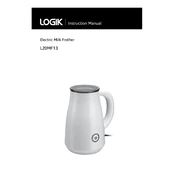
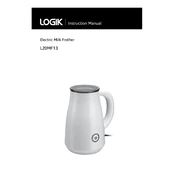
To clean the Logik L20MF13 Milk Frother, first unplug the device and let it cool down. Remove the whisk and lid, and rinse them under warm water. Use a soft cloth to wipe the interior and exterior of the jug. Ensure all parts are dry before reassembly.
If the milk is not frothing properly, make sure you are using fresh, cold milk and not exceeding the maximum fill line. Also, check that the whisk is correctly attached and clean. Different types of milk may produce varying froth quality.
Yes, you can froth non-dairy milk such as almond, soy, or oat milk with the Logik L20MF13. However, the froth consistency might differ from that of dairy milk.
If the frother does not turn on, check that it is plugged in securely. Inspect the power outlet with another device to ensure it is working. If the problem persists, consult the user manual or contact customer support.
The Logik L20MF13 Milk Frother can froth up to 150ml of milk or heat up to 250ml of milk. Do not exceed the maximum fill lines indicated inside the jug.
If the milk frother stops mid-cycle, it might be due to overheating. Allow the frother to cool down before restarting. Ensure it is not overfilled, and that the whisk is not obstructed.
For the best froth quality, use fresh, cold milk and clean the frother regularly. Experiment with different types of milk to find the best froth consistency for your preferences.
Yes, the Logik L20MF13 Milk Frother can heat milk without frothing. Use the appropriate setting to only warm the milk.
The Logik L20MF13 typically comes with a frothing whisk and a heating whisk. Ensure you use the frothing whisk for frothy milk and the heating whisk for simply warming milk.
If your frother is making unusual noises, ensure the whisk is correctly seated and that the jug is placed properly on its base. Also, check for any blockages or residues that might be causing the noise.