Logik L20HE15 Instruction Manual
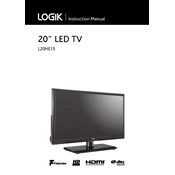
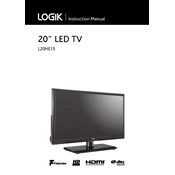
To perform a factory reset on your Logik L20HE15 TV, press the 'Menu' button on your remote control. Navigate to 'Settings' and select 'System'. Choose 'Reset' and confirm with 'OK'. This will restore the TV to its original settings.
First, ensure the volume is not muted and is set at an audible level. Check if external speakers are properly connected. If using a soundbar, verify that it is powered on and connected to the correct input. Also, try resetting the TV to resolve any sound settings issues.
The Logik L20HE15 TV does not support Wi-Fi connectivity as it is not a smart TV. You may need an external device like a streaming stick or box to access Wi-Fi features.
Check if the power cable is securely connected to both the TV and the electrical outlet. Try using a different outlet or power cable if possible. If the issue persists, consult the TV's manual or contact customer support for further assistance.
Adjust the picture settings by accessing the 'Menu' on your remote, then navigating to 'Picture Settings'. Modify settings such as brightness, contrast, and sharpness to your preference. Ensure that your input source is of high quality for the best results.
Yes, you can connect a gaming console to your Logik L20HE15 TV using an HDMI cable. Simply plug one end of the HDMI cable into your console and the other into the TV's HDMI port. Select the corresponding HDMI input on your TV to display the console.
For dark room viewing, reduce the brightness and adjust the contrast to enhance depth. Set the backlight lower to prevent eye strain, and consider enabling any available 'Cinema' or 'Movie' mode for optimal color balance.
The Logik L20HE15 TV typically does not support online firmware updates. For firmware updates, contact Logik customer support or visit the retailer where you purchased the TV for guidance on manual update options, if available.
First, check and replace the batteries in the remote control. Ensure there are no obstructions between the remote and the TV. If the issue persists, try resetting the remote or consider purchasing a universal remote compatible with the Logik L20HE15 TV.
To wall-mount your Logik L20HE15 TV, select a compatible VESA-standard wall mount. Follow the instructions provided with the wall mount kit, ensuring the mount is securely attached to a stud or solid wall. Attach the bracket to the TV and securely hang it on the wall mount.