Logik L20GSS11 Instruction Manual
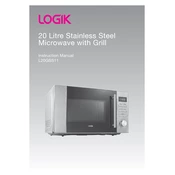
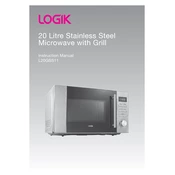
To set the time, press the 'Clock' button once. Use the numerical keypad to enter the current time, then press 'Clock' again to confirm.
First, check if the door is fully closed. If it still does not heat, unplug the microwave for a few minutes and then plug it back in. If the issue persists, contact customer support.
Use a damp cloth with mild detergent to wipe the interior. Avoid using abrasive cleaners or scrubbing pads, as they can damage the surface.
The Logik L20GSS11 Microwave allows you to set a maximum cooking time of 95 minutes.
Press the 'Defrost' button, enter the weight of the food using the keypad, and then press 'Start'. The microwave will automatically set the defrosting time and power level.
Ensure that there are no metallic items inside the microwave and that the turntable is properly seated. If the noise continues, consult the user manual or contact a technician.
No, metal containers should not be used in the microwave as they can cause sparks and damage the appliance. Use microwave-safe glass or plastic containers instead.
Unplug the microwave, wait for about 10 seconds, and then plug it back in. You will need to reset the clock and any previously set programs.
The Logik L20GSS11 Microwave has a power output of 800 watts.
To replace the light bulb, unplug the microwave and remove the cover by unscrewing it. Remove the old bulb and replace it with a new one of the same type and wattage. Ensure the cover is securely reattached before using the appliance.