Logik L20DH19 Instruction Manual
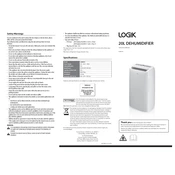
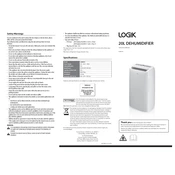
To set up your Logik L20DH19 dehumidifier, first place it in an area with good air circulation, away from walls and furniture. Plug it into a grounded electrical outlet, and adjust the humidity level to your preference using the control panel.
The ideal indoor humidity level is typically between 30% and 50%. You can adjust your Logik L20DH19 dehumidifier to maintain this range for optimal comfort and mold prevention.
If your Logik L20DH19 is not collecting water, ensure the humidity level is set lower than the current room humidity. Also, check that the filter is clean and the air intake and exhaust are not blocked.
It is recommended to clean the filter every two weeks to ensure efficient operation. Simply remove the filter, wash it with warm water, and let it dry completely before reinserting it.
The 'full tank' indicator means the water collection bucket is full and needs to be emptied. Turn off the dehumidifier, remove the tank, empty it, and replace it to resume operation.
Yes, the Logik L20DH19 supports continuous drainage. Attach a standard garden hose to the drainage port, ensuring it is directed towards a suitable drain, and gravity will handle the rest.
Ensure the Logik L20DH19 is plugged into a working outlet. Check the power cord for damage. If problems persist, try resetting the unit by unplugging it for a few minutes and then turning it back on.
Check for any loose parts or debris inside the unit. Ensure it is placed on a level surface. If the noise continues, contact customer support for further assistance.
Ensure doors and windows are closed while the dehumidifier is running. Clean the filter regularly and place the unit in a central location within the room for optimal air circulation.
Regularly clean the filter, empty the water tank, and check for proper drainage. Inspect the power cord and body for any signs of wear and clean the exterior with a damp cloth.