Logik L20DBIG10 Instruction Manual
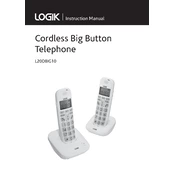
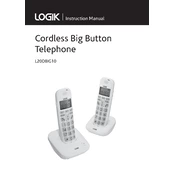
To set up the Logik L20DBIG10 Telephone, connect the base unit to a power outlet and the telephone line. Insert the batteries into the handset and allow it to charge for at least 15 hours. Follow the on-screen prompts to set the date and time.
To adjust the ringer volume, press the 'Menu' button on the handset, navigate to 'Settings', then select 'Ringer Volume'. Use the arrow keys to increase or decrease the volume, and press 'OK' to confirm.
If the display is not working, ensure the handset is properly charged and the base unit is connected to power. Try resetting the handset by removing and reinserting the batteries. If the issue persists, consult the user manual or contact customer support.
Press the 'Menu' button, navigate to 'Phonebook', and select 'Add New'. Enter the contact name and number using the keypad, then press 'Save' to store the contact information.
Ensure the ringer is not set to 'Silent' or 'Do Not Disturb' mode. Verify the ringer volume is set to an audible level. Check for any network issues with your telephone line that might affect incoming calls.
The Logik L20DBIG10 Telephone requires power to operate as it is a cordless model. During a power outage, it will not function unless connected to a backup power source or you have an alternative power supply for the base unit.
To reset to factory settings, navigate to 'Settings' in the menu, then select 'Reset'. Confirm your choice when prompted. This will erase all user data and restore the default settings.
The typical range for the Logik L20DBIG10 cordless handset is up to 50 meters indoors and 300 meters outdoors from the base unit, depending on environmental conditions and obstacles.
Check the connection between the base unit and the telephone line. Ensure all cables are securely connected. Try connecting the phone to a different wall socket. If the issue persists, contact your service provider to check for line issues.
To change the batteries, remove the battery cover on the back of the handset, replace the old batteries with new ones (ensuring correct polarity), and reattach the cover. Use rechargeable NiMH AAA batteries for optimal performance.