Logik L20CTW22E Instruction Manual
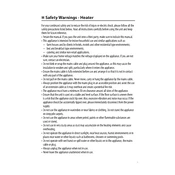
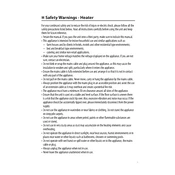
To turn on the Logik L20CTW22E Heater, plug the unit into a power outlet and turn the power switch located on the side of the heater to the 'ON' position. Adjust the thermostat to the desired temperature setting.
Ensure that the heater is plugged in properly and the power switch is turned on. Check if the thermostat is set to a higher temperature than the current room temperature. If the problem persists, inspect for any blown fuses or tripped circuit breakers.
Before cleaning, make sure the heater is unplugged and cool. Use a soft, damp cloth to wipe the exterior. Avoid using any abrasive cleaners or solvents. For internal cleaning, refer to the user manual or contact customer support.
The Logik L20CTW22E Heater is equipped with an overheat protection system and a tip-over switch that automatically turns off the unit if it overheats or is accidentally knocked over.
No, the Logik L20CTW22E Heater is designed for indoor use only. Using it outdoors may lead to electrical hazards or damage to the unit.
To adjust the thermostat, turn the thermostat control knob to the desired temperature setting. The heater will cycle on and off to maintain the set temperature.
It is recommended to inspect and clean the heater every three months. This includes wiping down the exterior and checking for any signs of wear or damage.
Some noise during operation is normal as the heater expands and contracts with temperature changes. However, if you hear unusual sounds, check for any loose parts or debris inside the unit.
After a power outage, turn the power switch off and unplug the heater. Wait a few minutes, then plug it back in and turn the switch to the 'ON' position. Adjust the thermostat as needed.
If the power cord is damaged, do not attempt to repair it yourself. Contact a qualified technician or the manufacturer for a replacement to avoid any risk of electrical shock or fire.