Logik L20CS11 Instruction Manual
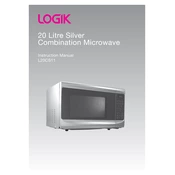
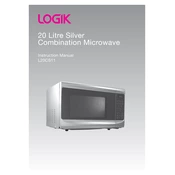
To set the cooking time on your Logik L20CS11 Microwave, press the 'Time Cook' button, enter the desired time using the number pad, and then press the 'Start' button.
If your microwave is not heating properly, check if the door is fully closed and the door seals are clean. If the problem persists, consult the user manual or contact customer support for further assistance.
To defrost food, press the 'Defrost' button, enter the weight of the food using the number pad, and press 'Start'. The microwave will calculate the defrost time based on the weight.
Regularly clean the interior and exterior with a damp cloth and mild detergent. Ensure the turntable and door seals are free from food debris to maintain optimal performance.
To use the grill function, place your food on the grill rack, close the door, press the 'Grill' button, select the grilling time, and press 'Start'.
No, you should not use metal containers in your microwave as they can cause sparks and damage the appliance. Use microwave-safe glass or plastic instead.
Refer to the user manual for a list of error codes and their meanings. Common codes may indicate issues such as door not properly closed or sensor malfunctions.
To silence the beep sound, locate the sound settings in the control panel and toggle the sound option off. If this is not available, consult the user manual for further instructions.
Unplug the microwave and wipe the interior with a damp cloth and mild detergent. Avoid abrasive cleaners and ensure all detergent residues are removed before use.
Ensure that the turntable is properly aligned on the support and that there is no food debris obstructing its movement. If the issue persists, consult the manual or contact support.