Logik L1USBS10 Instruction Manual
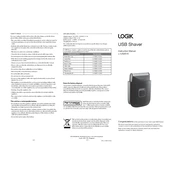
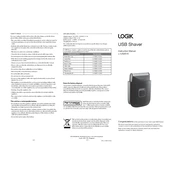
To charge the Logik L1USBS10 Shaver, connect the provided USB cable to the shaver's charging port and plug it into a USB power source. The LED indicator will light up to show that charging is in progress.
No, for safety reasons, the Logik L1USBS10 Shaver cannot be used while it is charging. Ensure it is fully charged before use.
To clean the shaver, detach the shaving head and use the provided cleaning brush to remove hair clippings. Rinse the detachable parts under running water and let them dry before reassembling.
If the shaver is not turning on, check if it is sufficiently charged. If the issue persists, try resetting the device by turning it off and on again. If the problem continues, contact customer support.
It is recommended to replace the blades every 12 months, or sooner if you notice a decline in shaving performance.
The Logik L1USBS10 Shaver is designed for dry use only. Using it for wet shaving can damage the device and void the warranty.
Store the shaver in a cool, dry place away from direct sunlight. Ensure it is switched off and clean before storage. Use the protective cap to cover the blades.
Yes, the Logik L1USBS10 Shaver has a travel lock feature. Press and hold the power button for 3 seconds to activate or deactivate the travel lock to prevent accidental activation.
If the LED indicator blinks while charging, it may indicate a charging error. Ensure the USB cable is properly connected and the power source is functional. If the issue persists, consult the user manual or contact support.
To improve battery life, avoid overcharging the shaver and charge it only when necessary. Store it in a cool, dry place and avoid exposing it to extreme temperatures.