Logik L1PERCD20 Instruction Manual
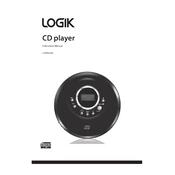
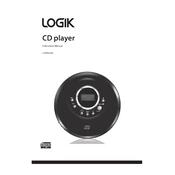
To power on the Logik L1PERCD20 CD Player, ensure it is connected to a power source and press the power button located on the front panel of the device.
If your player is not reading discs, ensure the disc is clean and free of scratches. Also, check if it is inserted correctly with the label side facing up. If the problem persists, try another disc to determine if the issue lies with the CD or the player.
To improve sound quality, ensure that the speakers are properly connected, and avoid placing the player near electronic devices that may cause interference. Additionally, use high-quality CDs and keep the player clean.
If the CD tray won't open, ensure the player is powered on. Press the open/close button firmly. If this does not work, unplug the player for a few minutes, then plug it back in and try again.
To reset the player to factory settings, refer to the user manual for specific instructions. Often, this involves pressing a combination of buttons while the device is powered off.
Yes, the Logik L1PERCD20 CD Player can play MP3 CDs. Ensure the MP3 files are properly encoded and burned onto the CD in a compatible format.
Regular maintenance includes cleaning the exterior with a soft, dry cloth and using a CD lens cleaner periodically to ensure optimal performance. Avoid using harsh chemicals.
To connect external speakers, use the appropriate audio output jacks on the player. Refer to the user manual for specific details on compatible connections and settings.
Skipping can be caused by dirt on the CD or lens. Clean the CD and use a lens cleaning disc to clean the player. Ensure the player is on a stable, vibration-free surface.
The Logik L1PERCD20 CD Player is primarily designed for CD playback. Check the user manual for any auxiliary input options for connecting other audio sources.