Logik L1HSTB12A Instruction Manual
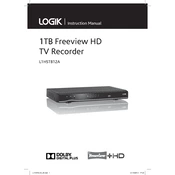
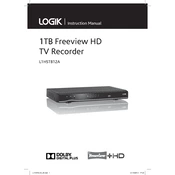
To set up your Logik L1HSTB12A Recorder, connect it to your TV using an HDMI or SCART cable. Plug it into a power source and switch it on. Follow the on-screen setup wizard to configure language, timezone, and channel search.
If your recorder is not turning on, check that it is properly plugged into a power source. Ensure the power outlet is functional. If the problem persists, try a different power cable or consult customer support.
Press the 'Record' button on the remote control while watching a program. Alternatively, use the Electronic Program Guide (EPG) to schedule a recording by selecting the desired program and pressing the 'Record' button.
Ensure the remote control has fresh batteries and is aimed directly at the recorder. Remove any obstructions between the remote and the device. If the issue continues, try resetting the remote by removing the batteries and pressing all the buttons.
To factory reset your recorder, go to the 'Settings' menu, select 'System', and choose 'Factory Reset'. Confirm your choice and wait for the recorder to restart with default settings.
Yes, you can pause live TV using the Logik L1HSTB12A. Press the 'Pause' button on your remote control to pause the broadcast. Press 'Play' to resume watching.
The Logik L1HSTB12A requires a USB storage device for recording. Ensure your USB drive is formatted to FAT32 or NTFS and has sufficient space for your recordings.
To improve signal reception, ensure the aerial is properly connected and positioned for optimal reception. Consider using a signal booster or relocating the aerial to a higher position if necessary.
Yes, you can update the firmware by accessing the 'Settings' menu, selecting 'System', and choosing 'Firmware Update'. Make sure the recorder is connected to the internet to download the latest updates.
To delete recordings, go to the 'Recordings' menu, select the recording you wish to delete, and press the 'Delete' button on your remote. Confirm the deletion when prompted.