Logik L19MOV12 Instruction Manual
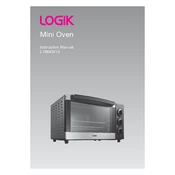
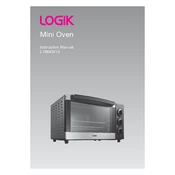
To set the time, press the 'Clock' button and use the '+' and '-' buttons to adjust the hours and minutes. Once set, press the 'Clock' button again to confirm.
First, ensure the oven is properly plugged in and that the circuit breaker has not tripped. Check if the timer is set correctly and that the temperature settings are appropriate. If the issue persists, consult a technician.
Use a non-abrasive cleaner and a soft cloth to wipe the interior surfaces. Avoid using harsh chemicals or steel wool, as these can damage the oven lining.
Regularly clean the oven interior and exterior surfaces. Check the door seal for wear and tear and replace if necessary. Ensure that the ventilation is not blocked and inspect heating elements for signs of damage.
Press and hold the 'Child Lock' button for approximately 3 seconds until the lock icon appears on the display. This disables the control panel to prevent accidental use.
The oven offers various power settings: 'Low' for slow cooking, 'Medium' for general use, and 'High' for baking and roasting. Refer to the manual for specific temperature guidelines.
Refer to the user manual for a list of error codes and their meanings. Common solutions include resetting the oven by unplugging it for a few minutes or checking for obstructions in the oven's vents.
Yes, ensure the oven is switched off and cool before replacing the bulb. Use a cloth to unscrew the old bulb and replace it with the correct type, as specified in the manual.
Check for obstructions around the door seal and ensure the hinges are not damaged. Tighten any loose screws and replace the door seal if it is worn.
Select the grill function on the control panel, preheat the oven for a few minutes, and place the food on the grill rack. Monitor the cooking process to prevent burning.