Logik L18VFSS10E Instruction Manual
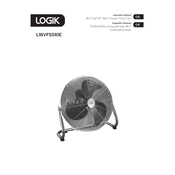
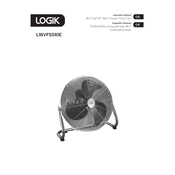
To assemble the Logik L18VFSS10E Fan, start by attaching the base to the main fan unit using the included screws. Ensure all parts are securely fastened according to the instruction manual.
Check that the power cord is plugged into a working outlet. Ensure the power switch is in the 'ON' position. If the fan still does not operate, inspect the fuse in the plug for any damage.
Unplug the fan and remove the front grille. Use a damp cloth to wipe down the blades and grille. Avoid using water on the motor or electrical components. Reassemble once completely dry.
A rattling noise may indicate loose parts. Turn off and unplug the fan, then check all screws and fittings. Tighten any that may be loose. Also, ensure the fan is placed on a stable, flat surface.
Yes, the height can be adjusted by loosening the height adjustment knob located on the pole. Slide the pole to the desired height and tighten the knob securely.
Regularly clean the blades and grille to ensure optimal airflow. Check the power cord for any signs of wear or damage. Inspect and tighten any loose screws on the fan.
Disassemble the fan if necessary, clean all parts thoroughly, and store in a dry, cool place. Cover the fan to prevent dust accumulation. Keep the fan away from any heavy objects that may damage it.
The fan has three speed settings: low, medium, and high. These can be adjusted using the control panel or remote control if available.
To enable oscillation, press the oscillation button on the control panel. The fan will begin to move side to side, distributing air across the room.
First, replace the batteries in the remote control. If the issue persists, ensure there are no obstructions between the remote and the fan. Check if the remote sensor on the fan is clean and unobstructed.