Logik L185VC15E Instruction Manual
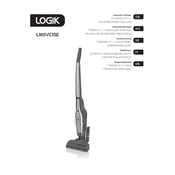
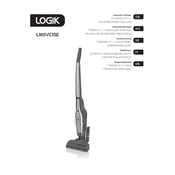
To assemble the Logik L185VC15E, start by attaching the handle to the main body. Ensure the dust container is securely in place. Connect the hose to the suction inlet and attach the desired nozzle or brush for your cleaning needs.
To clean the filters, remove the dust container and take out the filters. Rinse them under lukewarm water and allow them to air dry completely before reinserting them into the vacuum cleaner.
If you experience a loss of suction power, check for blockages in the hose or nozzle. Ensure the dust container is not full and the filters are clean. If problems persist, inspect the seals for any damage.
Regularly check the brush roll for tangled hair or debris. Use scissors or a brush to remove any obstructions. Ensure the brush roll spins freely and is not worn out.
To empty the dust container, detach it from the main body, open the bottom lid over a trash bin, and dispose of the contents. Close the lid securely before reattaching it to the vacuum.
Check if the vacuum cleaner is plugged into a working power outlet. Inspect the power cord for damage. Ensure the power switch is functioning and that the dust container and filters are properly fitted.
Yes, the Logik L185VC15E can be used on hardwood floors. It is recommended to use the hard floor setting and the appropriate nozzle to avoid scratching the surface.
If the motor overheats, turn off the vacuum cleaner and unplug it. Allow it to cool down for at least 30 minutes. Check for blockages and clean or replace filters before using it again.
For optimal performance, replace the filters every 6 to 12 months, depending on the frequency of use and the type of debris typically cleaned.
Store the vacuum cleaner in a cool, dry place. Wrap the power cord around the designated hooks to avoid tangling. Ensure all attachments are securely stored and that the dust container is empty.