Logik L16VCR10 Instruction Manual
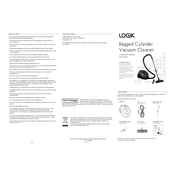
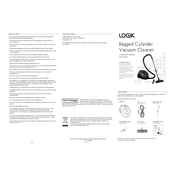
To assemble the Logik L16VCR10, attach the handle to the main body of the vacuum. Ensure the dust container is securely in place and attach the desired nozzle or brush to the hose.
Check for blockages in the hose or nozzle. Ensure the dust container is not full and the filter is clean. If suction issues persist, inspect the brush roll for tangled debris.
It is recommended to clean the filters every month or more frequently if the vacuum is used daily. Rinse them under warm water and ensure they are completely dry before reinserting.
Yes, the Logik L16VCR10 can be used on hardwood floors. Use the appropriate setting and attachment to avoid scratching the surface.
Turn off the vacuum and unplug it immediately. Check for blockages and clean the filters. Allow the vacuum to cool down for at least 30 minutes before using it again.
To replace the belt, unplug the vacuum and remove the bottom plate. Take off the old belt and loop the new belt over the motor shaft and brush roll. Reattach the bottom plate securely.
A loud noise may indicate a blockage, a full dust container, or a problem with the motor or brush roll. Inspect these components and clear any obstructions.
For proper storage, ensure the vacuum cleaner is turned off and unplugged. Store it in an upright position in a cool, dry place, and wrap the cord neatly around the designated hooks.
Regularly empty the dust container, clean the filters, check for blockages, and inspect the brush roll for tangled debris. Replace worn-out parts as needed to maintain performance.
Ensure the vacuum is plugged into a working outlet and the power switch is turned on. Check the power cord for damage and inspect the fuse or circuit breaker.