Logik L15DTAM10 Instruction Manual
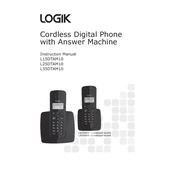
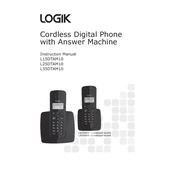
To set up your Logik L15DTAM10, connect the base unit to a power source and telephone line. Place the handset on the base to charge, and follow the on-screen prompts to set the date, time, and language preferences.
Ensure that the handset is placed correctly on the base. Check the power connection and try using a different power outlet. If the problem persists, replace the rechargeable batteries with new ones.
Verify that all cables are securely connected. Check the phone line by plugging another phone into the same line. If there's still no dial tone, contact your telephone service provider.
Press the 'Menu' button, navigate to 'Settings', and select 'Ringer Volume'. Use the arrow keys to adjust the volume to your preferred level, then press 'OK' to save.
Access the 'Call Block' feature in the menu. Enter the numbers you wish to block manually or select from the call list. Confirm your choices to activate call blocking.
Unfortunately, once a voicemail message is deleted, it cannot be recovered. Consider checking your phone service provider's voicemail service for any backup options.
To reset to factory settings, go to 'Menu', select 'Settings', and choose 'Factory Reset'. Confirm your selection and wait for the phone to restart with default settings.
Move the handset closer to the base unit to restore the connection. If the issue persists, check for interference from other electronic devices and ensure the base unit is powered on.
Press 'Menu', navigate to 'Settings', and select 'Language'. Use the arrow keys to choose your desired language and press 'OK' to apply the changes.
Regularly clean the handset and base with a soft, dry cloth. Avoid using harsh chemicals. Replace the batteries every 1-2 years to ensure optimal performance.