Logik L150CF12 Instruction Manual
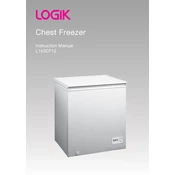
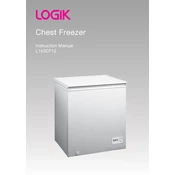
To defrost the Logik L150CF12 freezer, first unplug the unit. Remove all items and place towels around the base to catch melting ice. Leave the lid open to let the ice melt naturally or place a bowl of hot water inside to speed up the process. Once defrosted, clean and dry the interior before plugging it back in.
The ideal temperature setting for the Logik L150CF12 freezer is around -18°C. This temperature keeps your food safely frozen while ensuring energy efficiency.
Unusual noises from the Logik L150CF12 freezer may be due to the unit being unlevel, items inside being improperly stored, or the compressor cycling. Ensure the freezer is on a flat surface and items are not blocking the airflow. Some noise is normal, but if it persists, consider contacting a technician.
It's recommended to clean the condenser coils of the Logik L150CF12 freezer every 6 months. This will help maintain optimal performance and efficiency. Use a vacuum or a brush to remove dust and debris.
If your Logik L150CF12 freezer is not cooling properly, check if the thermostat is set correctly and ensure the door seals are intact. Additionally, confirm that the freezer is not overloaded and has proper ventilation. If issues persist, consult a professional technician.
The Logik L150CF12 freezer can be stored in a garage, but ensure the ambient temperature remains within the manufacturer's recommended range, typically between 10°C and 43°C, to ensure efficient performance.
To maximize energy efficiency, keep the Logik L150CF12 freezer well-stocked, ensure the door seals are tight, avoid placing hot items directly inside, and maintain a consistent temperature setting. Regular maintenance of the condenser coils also helps in improving efficiency.
Load food in the Logik L150CF12 freezer by placing heavier, well-sealed items at the bottom and lighter items on top. Ensure there is space between items for air circulation and avoid overloading to maintain proper cooling.
During a power outage, the Logik L150CF12 freezer can keep food frozen for about 24 to 48 hours if the door remains closed. Minimize door opening to preserve the cold temperature.
To change the light bulb in the Logik L150CF12 freezer, first unplug the unit. Locate the light cover inside the freezer, remove it, and gently unscrew the old bulb. Replace it with a new bulb of the same type and wattage, then reattach the cover.