Logik L14FFGM18 Instruction Manual
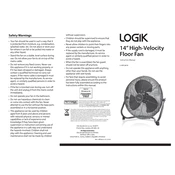
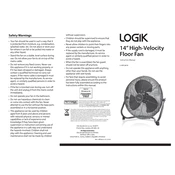
To assemble the Logik L14FFGM18 Fan, start by attaching the base to the main unit using the provided screws. Then, slide the fan blade onto the motor shaft and secure it with the blade cap. Finally, attach the front grille and secure it with the clips.
Ensure the fan is plugged into a working outlet. Check the fuse or circuit breaker and reset if necessary. Verify that the power switch is turned on and inspect the power cord for any visible damage.
Unplug the fan, then carefully remove the front grille by unclipping it. Wipe the blades with a damp cloth and mild detergent. Avoid using abrasive cleaners. Ensure the blades are dry before reassembling the fan.
Yes, the Logik L14FFGM18 Fan is designed for extended use. However, it is recommended to turn it off periodically to prevent overheating and prolong its lifespan.
Regularly clean the fan blades and grille to prevent dust buildup. Check the power cord and plug for any signs of wear or damage. Lubricate the motor bearings if necessary, following the manufacturer's guidelines.
Ensure that the fan is placed on a stable surface. Tighten any loose screws on the fan assembly. If noise persists, check for any obstruction in the fan blades and clean them if needed.
Check if the speed control knob is functioning properly. If the problem persists, there may be an issue with the internal switch or wiring. Consult a qualified technician for repair.
The Logik L14FFGM18 Fan is designed for indoor use. Using it outdoors may expose it to moisture and dust, potentially damaging the electrical components.
Clean the fan thoroughly, remove dust from the blades and grille, and coil the power cord neatly. Store the fan in a dry, cool place, preferably in its original packaging to protect it from dust and damage.
Do not use the fan near water or in damp conditions. Ensure the fan is on a stable surface to prevent tipping over. Keep fingers and objects away from the moving blades and unplug the fan during cleaning or when not in use.