Logik L1474BI Instruction Manual
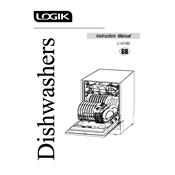
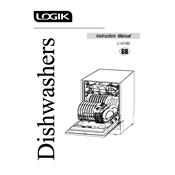
To reset your Logik L1474BI dishwasher, press and hold the Start/Reset button for about 3 seconds until the display shows a reset message. Release the button and wait for the dishwasher to complete its reset cycle.
If your dishwasher is not starting, ensure that the door is properly closed and latched. Check that the power supply is connected and that the circuit breaker hasn't tripped. Also, make sure the water supply is turned on.
If the dishwasher is not draining, check the filter and drain hose for any blockages. Ensure that the drain hose is not kinked and is installed at the correct height. Clean the filter regularly to prevent clogs.
To clean the filter, remove the lower dish rack and locate the filter at the bottom of the dishwasher. Twist it counterclockwise to unlock and remove it. Rinse it under warm water and remove any debris before reinserting it.
Error code E4 indicates a water overflow issue. Check for leaks in the hose and ensure the dishwasher is level. If the problem persists, you may need professional service to inspect the water inlet valve.
It is recommended to clean the spray arms every 1-2 months. Remove them by unscrewing or unclipping, then rinse them under warm water. Use a toothpick to clear any blocked spray holes.
No, you should not use regular dish soap in your dishwasher as it can cause excessive suds and potentially damage the appliance. Always use dishwasher-specific detergent.
Place larger items like pots and pans on the bottom rack and smaller items like glasses and bowls on the top rack. Ensure that items do not block the spray arms and are positioned with the dirty side facing downward.
Ensure that you are using a rinse aid to improve drying performance. Check that the selected program includes a drying cycle and that the heater is functioning properly. Loading the dishwasher correctly can also improve drying results.
Some noise during operation is normal, such as the sound of water spraying or the motor running. However, loud or unusual noises may indicate a problem, such as a loose spray arm or items obstructing the movement of the parts.