Logik L142CFW20 Instruction Manual
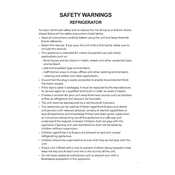
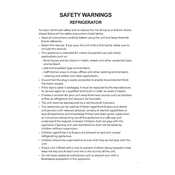
To defrost the Logik L142CFW20 Freezer, first unplug the unit. Remove all contents and leave the door open to allow the ice to melt. Use towels to soak up water as the ice melts. Clean and dry the interior before plugging it back in and restocking it.
Ensure the freezer is plugged in and the thermostat is set correctly. Check if the door seals are intact and clean. Verify the vents are not blocked and that the freezer is not overfilled. If the problem persists, it may require professional servicing.
To prevent frost build-up, ensure the door seals are clean and intact. Avoid leaving the freezer door open for extended periods and do not overfill the freezer, as this can block air circulation. Regularly defrost the freezer as needed.
The optimal temperature setting for the Logik L142CFW20 Freezer is typically between -18°C and -20°C. This ensures food is kept frozen and safe for consumption. Adjust the thermostat dial to achieve and maintain this temperature range.
To clean the freezer, unplug it and remove all items. Use a mixture of mild detergent and warm water with a sponge or cloth to wipe down the interior. Rinse with clean water, dry thoroughly, and then plug the freezer back in.
Unusual noises may indicate a problem with the compressor or fan. Check if the freezer is level and that there are no items vibrating against the walls. If the noise persists, contact a professional technician for further diagnosis.
To maximize energy efficiency, keep the freezer in a cool, well-ventilated space away from direct sunlight or heat sources. Ensure the door seals are tight, and avoid opening the door frequently. Regular defrosting also helps maintain efficiency.
Water pooling can be caused by a blocked defrost drain. Check and clear any obstructions in the drain hole at the back of the freezer. Make sure the freezer is level to allow proper drainage.
While it is possible to store non-food items, it is recommended to use the freezer for food storage only. Non-food items may release odors or chemicals that could affect the food stored inside.
Check the door seals every few months for cracks or wear. Clean them regularly with a damp cloth to remove any dirt or debris. Ensuring the seals are in good condition prevents cold air from escaping and maintains efficiency.