Logik L140WM10E Instruction Manual
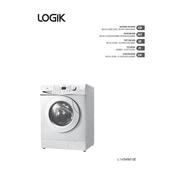
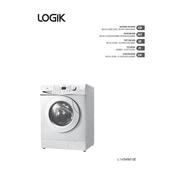
To reset the Logik L140WM10E washing machine, unplug the appliance from the electrical outlet and wait for about 30 minutes. Plug it back in and turn it on to reset the system.
Ensure the machine is plugged in, the door is properly closed, and the water supply is turned on. Check if the child lock feature is activated and disable it if necessary.
Run an empty cycle with hot water and add a cup of white vinegar or a washing machine cleaner to the drum to remove residue and odors.
Check the drain hose for any blockages or kinks. Also, inspect the pump filter to ensure it is not clogged. Clean if necessary.
Ensure the washing machine is on a level surface. Adjust the feet if necessary and avoid overloading the machine with laundry.
Leave the door and detergent drawer slightly open when not in use to allow air circulation. Regularly clean the door seal and use a washing machine cleaner periodically.
Error code E10 typically indicates a problem with the water supply. Check if the water tap is turned on and the hose is not kinked or blocked.
Turn the program selector dial to the Quick Wash option. Adjust the temperature and spin speed if needed, and then press Start.
Yes, select the Delicates cycle on the program dial, which uses a gentler wash action and lower spin speed suitable for delicate fabrics.
It's recommended to clean the filter every month or after every 30 wash cycles to ensure proper draining and performance.