Logik L12PDVD14 Instruction Manual
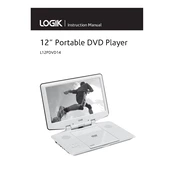
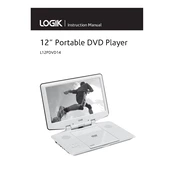
Connect the supplied AV cable to the AV OUT port on the DVD player and the corresponding AV IN ports on your TV. Ensure the TV is set to the correct input channel.
First, check if the disc is clean and not scratched. Try playing another disc. If the issue persists, reset the DVD player by unplugging it for a few minutes and then plugging it back in.
Access the setup menu, navigate to the 'Restore Default' option, and confirm the reset process. This will restore all settings to factory defaults.
Check the volume settings on both the DVD player and the TV. Ensure the audio cables are properly connected. If using an external sound system, verify its connections and settings.
Yes, insert the USB drive into the USB port, then select USB mode from the source options. Ensure the files are in a compatible format such as MP3, JPEG, or MPEG.
Use a DVD lens cleaning disc available at electronics stores. Follow the instructions provided with the cleaning disc for best results.
Check if the batteries need replacement. Ensure there are no obstructions between the remote and the DVD player. If the issue persists, try using a universal remote programmed to work with the DVD player.
Access the setup menu, navigate to picture settings, and adjust parameters such as brightness, contrast, and color to your preference.
Yes, the DVD player has a child lock feature. Access the setup menu, find the child lock option, and enable it. You may need to set a password to unlock it later.
Ensure the disc is inserted correctly with the label side up. If the error persists, try cleaning the disc and the player’s lens. If none of these steps work, the disc may be incompatible.