Logik L12DCB13E Instruction Manual
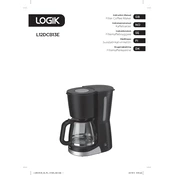
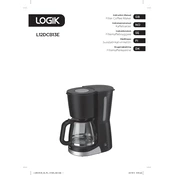
To descale your Logik L12DCB13E, fill the water reservoir with a mixture of equal parts white vinegar and water. Run a brew cycle without coffee grounds, then run two more cycles with clean water to rinse.
Ensure that the coffee maker is plugged into a working outlet. Check the power switch and make sure it is in the "on" position. If it still does not turn on, check the fuse or circuit breaker.
Check if the water reservoir is properly seated and if there are any cracks or damages. Ensure all parts are correctly assembled and no seals are missing or damaged.
Avoid overfilling the water reservoir and ensure the correct amount of coffee grounds is used. Regular cleaning of the filter and brew basket can also help prevent overflow.
Ensure you are using the correct coffee-to-water ratio and that the coffee maker is cleaned regularly to prevent buildup. Also, use fresh coffee beans and grind them appropriately for your brewing method.
Wash the coffee pot with warm soapy water after each use. For stubborn stains, fill the pot with a mixture of water and baking soda, let it sit, then scrub and rinse thoroughly.
Press the "Program" button and use the hour and minute buttons to set the desired start time. Make sure to press "Program" again to confirm the settings.
Check that the water reservoir is filled and the coffee maker is properly assembled. Ensure the brew basket is not clogged and the filter is correctly placed.
Replace the coffee maker's filter every 60 brews or at least once a month to ensure optimal performance and taste.
Check for any blockages in the water line or filter basket. Ensure that the coffee maker is placed on a stable surface and that all parts are properly secured.