Logik L120IR21E Instruction Manual
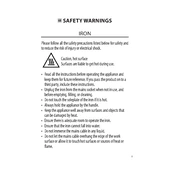
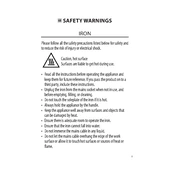
To descale your Logik L120IR21E iron, fill the water tank with a mixture of half vinegar and half water. Heat the iron and let it steam for a few minutes. Turn off the iron, let it cool, and rinse the tank thoroughly with clean water.
Ensure that the iron is plugged in and the power switch is turned on. Check if the temperature dial is set to the desired setting. If it still doesn't heat up, inspect the power cord for damage or try using a different power outlet.
To prevent water leakage, ensure that the water tank is not overfilled and that the iron is set to a suitable temperature for steaming. Avoid using the steam function at low temperatures.
To clean the soleplate, use a damp cloth with a small amount of mild detergent. Rub gently to remove any residue. Avoid using abrasive materials that could scratch the surface.
Allow the iron to cool completely before storing. Empty the water tank and ensure the cord is wrapped neatly. Store the iron in a dry place, standing upright or on its heel to prevent any damage.
If the iron is producing too much steam, check the steam control setting and adjust it to a lower level. Ensure the temperature setting is appropriate for the fabric you are ironing.
To use the self-cleaning function, fill the tank with water, heat the iron, and unplug it. Hold it over a sink and activate the self-clean button to flush out impurities. Rinse the tank afterwards.
Marks can be caused by a dirty soleplate. Clean the soleplate following the recommended method. Also, ensure the iron is set to the correct temperature for the fabric type to avoid scorching.
Ensure the water tank is filled with clean water, and the steam setting is adjusted correctly. Use the iron on a higher temperature setting to enable effective steaming.
It is recommended to use distilled or demineralized water to prevent scale build-up and prolong the lifespan of your iron. Avoid using scented or treated waters.