Logik L10ORW13E Instruction Manual
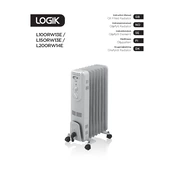
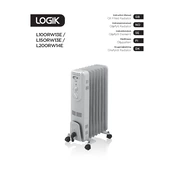
To set the thermostat, turn the dial to your desired temperature setting. The radiator will automatically maintain this temperature.
Check if the radiator is plugged in and switched on. Ensure the thermostat is set to a higher temperature than the current room temperature. If it still doesn't heat, consult the user manual or contact customer support.
The Logik L10ORW13E radiator is not designed for use in damp environments like bathrooms. Using it in such conditions could pose a safety risk.
Ensure the radiator is turned off and cool before cleaning. Use a soft, damp cloth to wipe the surface. Avoid using abrasive cleaners or immersing the radiator in water.
Regularly check the radiator for dust build-up and clean it as needed. Inspect the power cord for any signs of damage. If the radiator is not functioning properly, seek professional repair services.
Ensure the radiator is placed in an open area without obstructions. Keep doors and windows closed to retain heat in the room. Use the thermostat to maintain an optimal temperature.
While the radiator is equipped with safety features, it is recommended to use a timer or thermostat to avoid leaving it on for extended periods unattended.
Immediately turn off the radiator and unplug it. Allow it to cool and inspect for any visible damage or blockages. If the issue persists, contact a qualified technician for inspection.
Ensure the radiator is clean and dry. Store it in a cool, dry place away from direct sunlight and moisture. Cover it with a cloth to protect it from dust.
Some noise is normal as the radiator expands and contracts with temperature changes. If the noise is excessive, ensure the radiator is on a stable surface and check for any loose parts.