Logik L10DCG21 Instruction Manual
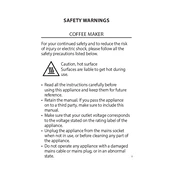
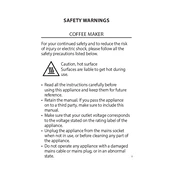
To descale your Logik L10DCG21 Coffee Maker, fill the water reservoir with a mixture of equal parts water and white vinegar. Run a brewing cycle without coffee grounds. Afterward, run two cycles with fresh water to rinse.
Ensure the coffee maker is plugged in and the outlet is working. Check the power cord for damage. If the problem persists, consult the user manual or contact customer support.
Remove the filter basket and wash it with warm, soapy water. Rinse thoroughly and dry before placing it back in the coffee maker.
Check if the water reservoir is properly seated and not overfilled. Inspect the seals for any damage and ensure the drip tray is correctly positioned.
Press the 'Program' button, then use the hour and minute buttons to set the time you want the coffee maker to start brewing. Press 'Program' again to confirm.
A medium grind is recommended for the Logik L10DCG21 Coffee Maker to ensure optimal flavor extraction.
Ensure you are not exceeding the maximum water level in the reservoir and using the appropriate amount of coffee grounds. Check if the filter is correctly placed.
Try using a finer coffee grind, increasing the amount of coffee grounds, or ensuring the water temperature is optimal. Regular cleaning can also prevent buildup that affects taste.
Replace the water filter every 60 days or after brewing 60 pots of coffee, whichever comes first, to maintain optimal performance.
Yes, you can brew tea by placing tea bags in the filter basket and running a brewing cycle with just water. Ensure to clean the basket thoroughly afterward to prevent flavor transfer.