Logik L08DPF16 Instruction Manual
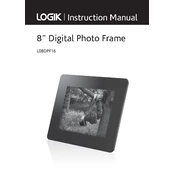
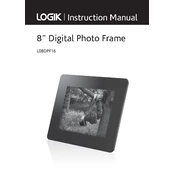
To set up your Logik L08DPF16 Photo Frame, first connect the power adapter to the frame and plug it into a power outlet. Insert a memory card or USB drive with your photos into the appropriate slot. Turn on the frame using the power button and follow the on-screen instructions to start a slideshow.
The Logik L08DPF16 Photo Frame supports JPEG and BMP image formats. Ensure your photos are in one of these formats for optimal display.
To update the firmware, visit the manufacturer's official website and download the latest firmware version for the Logik L08DPF16. Follow the instructions provided with the firmware update to install it correctly.
Ensure that the USB drive is formatted in FAT32 or NTFS, as these are the supported file systems. Also, check that the USB drive is properly inserted and that there are no compatibility issues with the size or brand of the drive.
To adjust the brightness, access the settings menu on the photo frame. Look for the display or brightness settings and adjust the level according to your preference.
Yes, the Logik L08DPF16 Photo Frame supports playing MP3 music files. You can store music files on the same memory card or USB drive as your photos and enable the music playback option in the settings menu.
To reset the frame to factory settings, go to the settings menu and select the 'Reset' option. Confirm your selection when prompted to restore the frame to its original settings.
Check if the images are in a supported format and resolution. Ensure the aspect ratio of the images matches that of the frame to prevent distortion. Adjust the display settings if necessary.
The Logik L08DPF16 comes with a built-in stand for tabletop use. If you wish to wall-mount it, you'll need a compatible wall-mount kit. Ensure the mount is secure and follow the installation instructions provided with the kit.
Yes, you can set a timer in the settings menu to schedule when the photo frame turns on and off. This feature helps save energy by ensuring the frame is only active when needed.