Logik L08DPF10 Instruction Manual
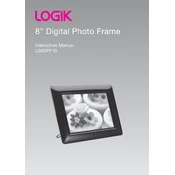
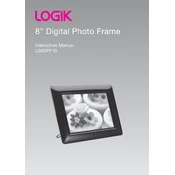
To set up your Logik L08DPF10 photo frame, connect the power adapter to an electrical outlet and to the frame. Insert a memory card or USB drive with your photos. Turn on the device using the power button, and use the on-screen menu to select and display your photos.
Ensure that the USB drive is formatted in a compatible file system such as FAT32. Also, verify that the image files are in a supported format like JPEG. Finally, check that the USB drive is properly inserted into the frame's USB port.
To reset the photo frame to factory settings, go to the settings menu, select 'Reset' or 'Restore Factory Settings', and confirm your choice. This will erase all data and preferences, so ensure to back up any important files beforehand.
The Logik L08DPF10 photo frame supports several image formats, including JPEG and BMP. Ensure your photos are in these formats for optimal display compatibility.
Check the manufacturer's website for any available firmware updates. Download the update file and follow the instructions provided, typically involving transferring the file to a USB drive and connecting it to the frame, then navigating to the update option in the settings menu.
First, ensure that the power adapter is securely connected to both the photo frame and the electrical outlet. Try a different power outlet if possible. If the problem persists, check for any visible damage on the power adapter or the frame's power port.
Yes, the Logik L08DPF10 photo frame supports SD cards. The maximum supported size is typically 32GB, but check the user manual for any specific limitations for your model.
Access the settings menu on the photo frame, then select the slideshow settings option. Here you can adjust the transition effects, time intervals, and order of the photos.
Your photos may have orientation metadata that the frame doesn't recognize. Rotate the photos using a photo editing software before transferring them to the frame, or use the rotate function in the frame's menu if available.
The Logik L08DPF10 photo frame is primarily designed for displaying photos. Check the user manual for video support, as some models may allow video playback in certain formats.