Logik L04TCU19 Instruction Manual
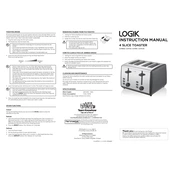
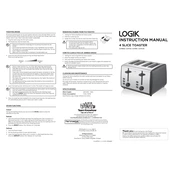
To clean the crumb tray, first ensure the toaster is unplugged and cooled down. Pull out the crumb tray located at the bottom of the toaster, dispose of crumbs, and wash it with warm soapy water. Dry thoroughly before reinserting.
Check if the toaster is plugged in and the power outlet is functioning. Ensure the lever is fully pushed down. If the issue persists, inspect the heating elements for visible damage and contact customer support if necessary.
Use bread slices that fit comfortably within the slots. Avoid forcing thick or irregularly shaped bread into the toaster. Regularly clean the toaster to prevent buildup that might cause bread to stick.
The defrost function is designed to gently thaw frozen bread before toasting it, ensuring even toasting without burning the bread's exterior.
The toaster has a browning control knob which you can turn to select the desired level of browning, ranging from light to dark. Test with different settings to find your preferred toast level.
Ensure the toaster is plugged in and the power supply is active. If the lever still won't stay down, the toaster might need an internal inspection by a professional technician.
Yes, you can toast bagels. Use the bagel function, if available, which typically toasts the cut side of the bagel while gently warming the outside.
Unplug the toaster and allow it to cool. Gently shake it upside down to dislodge the toast. Use a wooden or plastic utensil to avoid damaging the heating elements.
Regularly empty and clean the crumb tray, wipe the exterior with a damp cloth, and ensure no crumbs are blocking the slots. Perform these tasks weekly or as needed based on usage.
It's safe to use an extension cord if necessary, but ensure that the cord is of adequate rating for the toaster's power and is in good condition to prevent electrical hazards.