Logik L04CTAM10 Instruction Manual
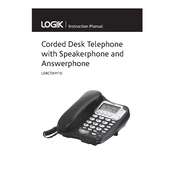
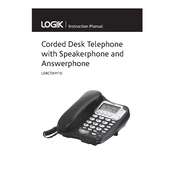
To set up your Logik L04CTAM10 Telephone, connect the base unit to the mains power and the telephone line. Insert the batteries into the handset and allow them to charge fully before first use. Follow the menu prompts to set the date, time, and language.
Ensure the handset is placed correctly on the base unit and that the charging contacts are clean. Check that the base unit is connected to a working power outlet. If the problem persists, replace the rechargeable batteries.
To adjust the ringer volume, press the menu button on the handset, navigate to 'Settings', and select 'Ringer Volume'. Use the up or down arrow keys to increase or decrease the volume, then press 'OK' to confirm.
Check if the telephone line is properly connected to the base unit and wall socket. Ensure the line is not in use elsewhere in the house. If the issue continues, test the line with a different phone to rule out line issues.
Press the 'Phonebook' button, select 'Add New Contact', and enter the name using the keypad. Press 'Next', enter the phone number, and press 'Save' to store the contact.
Press the 'Answering Machine' button on the base unit or handset. Use the playback controls to listen to, delete, or save messages.
To reset the telephone, go to the 'Settings' menu, select 'Factory Reset', and confirm your choice. This will erase all data and restore default settings.
Ensure the handset is within range of the base unit and avoid obstructions. Check for interference from other electronic devices. Moving the base unit to a central location can also help.
Check if the batteries are charged and correctly inserted. Ensure the handset is turned on by pressing and holding the power button. If the issue persists, replace the batteries.
Yes, you can register additional handsets to the base unit. Follow the instructions in the user manual to register and pair new handsets.