Logik L02CTEL10 Instruction Manual
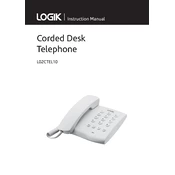
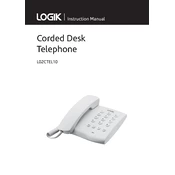
To set up your Logik L02CTEL10 Telephone, plug the handset into the base unit, connect the base to a power outlet, and then connect the telephone line cord to the phone jack. Follow the on-screen instructions to configure the date and time.
Press the 'Menu' button on your handset, select 'Settings', then 'Ringer Volume'. Use the arrow keys to adjust the volume to your desired level and press 'OK' to confirm.
Ensure that the phone is properly connected to a power source. If the issue persists, try resetting the phone by unplugging it from the power supply, waiting for 30 seconds, and plugging it back in. If the display still doesn't work, consider replacing the batteries or seeking professional repair services.
Access the phonebook by pressing the 'Phonebook' button, select 'Add New', enter the contact's name and number using the keypad, and press 'Save'.
The Logik L02CTEL10 Telephone does not support headset connectivity. It is designed for use with the handset only.
Press the 'Calls List' button on your handset to view a list of missed calls. Use the arrow keys to scroll through the call log.
Ensure that all cables are securely connected and that there is not a service outage with your telephone provider. If everything is connected properly, try resetting the phone by unplugging it from the power source and plugging it back in after a few minutes.
Access the phonebook, find the contact you wish to delete, press the 'Options' button, and select 'Delete'. Confirm your selection when prompted.
Yes, during a call, press the 'Mute' button to mute the microphone. Press it again to unmute when you wish to speak.
To replace the batteries, remove the battery cover on the handset, take out the old batteries, and insert new ones. Ensure the batteries are aligned with the correct polarity. Replace the battery cover securely.