Linksys WPS11 v3 Wireless User Guide
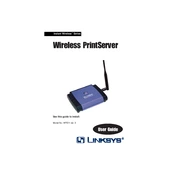
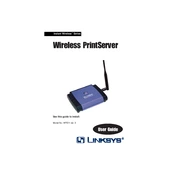
To set up the Linksys WPS11 v3, first connect the print server to your printer using a parallel cable. Then, connect the print server to your network via an Ethernet cable. Install the setup software on your computer and follow the on-screen instructions to configure the wireless settings and assign an IP address.
Ensure that the wireless settings on the print server match those of your network, including SSID and security settings. Check for interference from other devices and ensure that the print server is within range of your wireless router. Restart the print server and router if necessary.
Download the latest firmware from the Linksys support website. Access the print server's web-based setup page, navigate to the firmware upgrade section, and upload the downloaded file. Follow the prompts to complete the update process.
First, check the connection between the print server and the printer. Ensure that the printer is powered on and configured correctly. Verify that the print server is connected to the network and that the correct IP address is being used for print jobs. Restart the print server and printer if needed.
No, the Linksys WPS11 v3 is designed to work with parallel-port printers only. It does not support USB connections.
Locate the reset button on the print server. Press and hold the button for approximately 10 seconds until the LED indicators blink. This will restore the device to its factory settings. You will need to reconfigure the device afterward.
Ensure the print server is connected to the network and has a valid IP address. Check your computer's network settings to ensure it's on the same subnet as the print server. Disable any firewall or security software temporarily that might be blocking access.
Access the print server's web-based setup page and navigate to the wireless security settings. Enable WPA or WEP encryption and set a strong password. Ensure that your network's SSID is not broadcast publicly if possible.
The Linksys WPS11 v3 supports only one printer at a time since it has a single parallel port. To use multiple printers, you would need additional print servers.
Print quality issues are generally related to the printer itself rather than the print server. Ensure that the printer is functioning properly, check for any obstructions or low ink levels, and perform a test print directly connected to the printer to identify if the issue persists.