Linksys WPC51AB User Guide
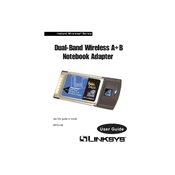
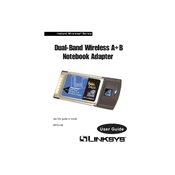
To install the Linksys WPC51AB Notebook Adapter, insert the adapter into your laptop's PCMCIA slot. Then, install the driver software from the Linksys website or from the CD provided with the device, following the on-screen instructions.
Ensure the adapter is properly seated in the PCMCIA slot. Check that the correct drivers are installed and the device is enabled in the network settings. Verify that the Wi-Fi network is operational and within range.
Visit the Linksys support website and download the latest driver for the WPC51AB model. Uninstall the current driver through the Device Manager, then install the new driver by following the provided instructions.
Check for interference from other devices and ensure your router is not set to a conflicting channel. Update the adapter's driver and firmware, and try adjusting the power management settings to prevent the device from being turned off to save power.
Yes, the Linksys WPC51AB Notebook Adapter supports dual-band connectivity, allowing it to connect to both 2.4GHz and 5GHz wireless networks.
Ensure your network uses WPA or WPA2 security protocols. You can configure these settings in your router's web interface. Also, keep your adapter's drivers updated to protect against security vulnerabilities.
The adapter requires a laptop with a PCMCIA slot and is compatible with Windows operating systems such as Windows 98SE, ME, 2000, and XP. Ensure that your system meets these requirements before installation.
Ensure that your network signal is strong and not obstructed. Check for interference from other wireless networks or devices. Update your adapter's drivers and verify your router's settings for optimal performance.
While the Linksys WPC51AB is primarily designed for Windows, it may work with Linux using ndiswrapper or similar tools that allow Windows drivers to be used on Linux systems. However, support is not officially provided by Linksys.
The adapter itself does not store user-configurable settings that can be reset. To troubleshoot issues, you may need to uninstall and reinstall the device drivers to restore default driver settings.