Linksys WMCE54AG User Guide
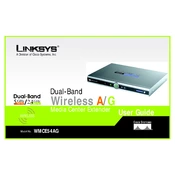
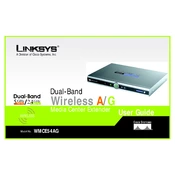
To set up your Linksys WMCE54AG, connect the extender to your TV and home network using the provided cables. Turn on the device and follow the on-screen setup wizard to complete the configuration. Ensure your Media Center PC is turned on and connected to the same network.
First, verify that your wireless network is functioning correctly. Check if the extender is within range of the wireless router. Restart both the router and the extender. If issues persist, ensure the correct wireless network name (SSID) and password are entered.
To enhance video streaming quality, ensure your WMCE54AG is within optimal range of the wireless router. Minimize interference from other devices and consider using a wired Ethernet connection if possible. Updating the firmware of your extender and router may also help.
The Linksys WMCE54AG supports various video formats compatible with Windows Media Center, including MPEG-2, WMV, and DVR-MS. Ensure your media files are in supported formats for proper playback.
To perform a factory reset, locate the reset button on the back of the device. Press and hold the button for about 10 seconds until the Power LED starts blinking. Release the button and wait for the device to reboot with factory settings.
A "No Signal" message indicates a connection issue between the extender and the TV. Ensure the video cables are securely connected. Check the TV input settings and select the correct input source. If the problem persists, try using a different video cable.
Yes, you can connect multiple Linksys WMCE54AG units to a single Media Center PC. Each extender must be individually set up and connected to the network. Make sure your network can handle multiple data streams to avoid performance issues.
To update the firmware, download the latest firmware version from the Linksys support website. Connect your extender to a computer via Ethernet, access the device's web interface, and follow the instructions to upload and install the firmware file.
If your Linksys WMCE54AG is overheating, ensure it is placed in a well-ventilated area away from direct sunlight and other heat sources. Check that the vents are not blocked. You may also consider using a cooling pad or fan.
To troubleshoot audio issues, confirm that the audio cables are properly connected and the TV or audio system is set to the correct input. Check the volume settings on both the extender and the TV. If problems continue, restart the extender and check for firmware updates.